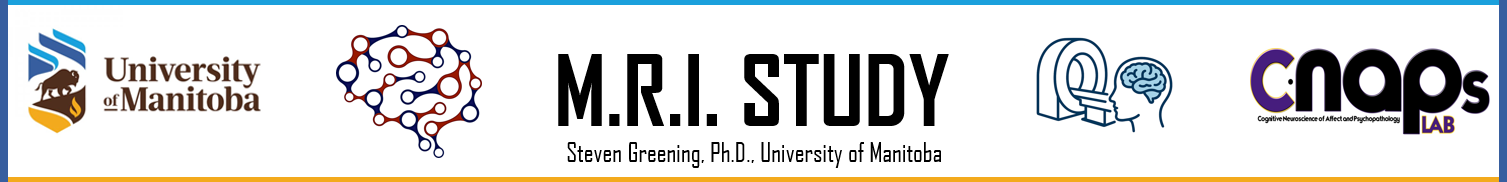Most of us are aware of simple keyboard shortcuts such as “ctrl+c” and “ctrl+v” when we are copying and pasting highlighted text, cropping photos, etc. However, many of us do not know, or take for granted, the countless other keyboard shortcuts available to us on computer software.
They are incredibly helpful in all cases, and more advanced users will even configure their own macros. I believe becoming proficient with shortcuts is the key (pun intended) skill to learn that will bring your writing/formatting to the next level.
These keyboard shortcuts, and these ones — and even these ones! — will help you speed up your writing process. If you think that you cannot complete a task without a pointing device, I advise you to simply Google search a shortcut for it — nine out of 10 times, there will be one. You might not think so, but there is even a shortcut to open the menu you would typically open by right-clicking.
It’s important to be mindful of shortcuts because most of us are in the habit of constantly switching between our pointing device (mouse, trackpad, etc.) and keyboard. Proficiency with these shortcuts will not only make your editing process quicker, but more focused.
It is also more ergonomic since we are able to shift through all our tasks from a fixed position. As such, we also greatly reduce the risk of injury through repetitive strain, also known as Repetitive Strain Injuries. Repetitively moving one’s arm over to the mouse, and then back to the keyboard ad infinitum, or, at least until you’re done editing/writing, can be taxing.
What’s most interesting about this is that all of the benefits described above can be achieved from learning how to move this one little, flashing vertical line. You see it every single time you type anything into any sort of computer. That said, I myself didn’t know what it was even called before writing this. It is called a caret, and what is typically your mouse controls the cursor. Even if your mouse can change the location of the document’s caret — again, it requires more effort to shift focus because the former is a two-fold shift compared to the keyboard which is just the one.
We all know we can’t really be attending to multiple things at the same time, even if it may appear that we are multitasking in hindsight. Let’s say that we have a task that requires an interface, and each interface requires us to cognize the relation between our input and its relation to the system based on the output. If focus is required to produce a particular result in the system via our input, and our cognition is not divisible, then shifting our focus to another interface with different inputs takes more effort. If we are concerned with how we use our time, it’s important that we do not miss out to save on it.
Why use two interfaces of a system to complete a task when we know that we can use one? Keyboard shortcuts complement the literary skill.
After learning and noting down the various shortcuts, disconnect or disable your pointing device, and try to do all of the tasks that you would typically do through the sole use of your keyboard. This should enable you to be more comfortable staying on your keyboard when you are writing, and become more mindful of the usefulness of keyboard shortcuts.